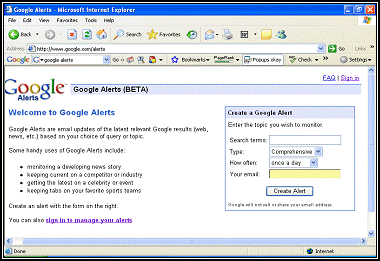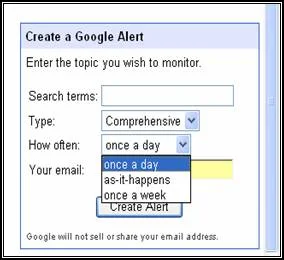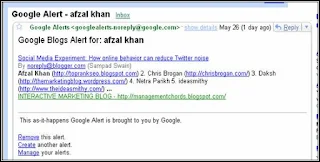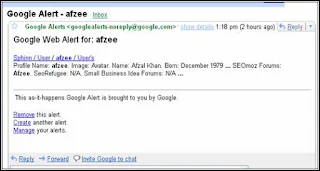Effective Business Blog: Encourage sharing knowledge using Blog Platform.
With emergence of Internet people are always fantasized to use it as ultimate tool to target and promote their business services. Study reveals in recent past many people turned on to search over Internet as their final destination source to find information or any of knowledge based requirements.
Corporate Companies launched their website, showcasing their services, case studies, expertise, core business offerings and many more. Many companies realized the importance of getting ranked in Top Search results and till date every one is trying hard in this direction. Search Engines like Google, Yahoo played messenger role in serving information to end-user by their search facility.
My post out here is asking to Major Companies (IT & Software Industry, Telecommunication, Banking & Financial Industries, Airlines, Hotels, Automobiles etc.), have they realized the potential of blogging. Can you see the Future of Blogging to help your Business?
To my knowledge many companies has realized the importance of Blogging, they had incorporated this (some are successful), but what about those who aren’t able to remark Success or yet not implemented the Culture of Blogging within their Organization.
You need to plan this in better way to make your blog successful. Start identifying your Employee’s who possess useful knowledge and encourage them to share their expertise & skills using your Company blog.
Your Company Business Blog can serve as good resource of information; it will make your offerings discoverable. There are billions of people who can benefit from your Blog.
Moreover your Company Blog will help you to stay in touch with what online readers want, and to know what your target customers struggle with and desire the most.
Rapidly things are changing in business world, globally and technologically. If you know what your customers want will help you to respond more quickly to market demands irrespective of size of you Business.
Business blogging is the best & effective way to get in touch with the people you depend upon to stay in business: your customers and clients.
Regards
Afzal Khan
Search Engine Marketing Expert, Professional Indian Blogger
In my next post I’ll discuss about Why Company’s failed Blogging even after launching their Blogs. Next blog post will cover all such issues that make Blogging easy within your organization identifying both technical & marketing point of view. Don’t forget to subscribe for RSS feed to get latest blog post updates.