
Google Alerts – Enroll for Google Alerts & Stay Ahead from others
Most of you must be aware of Google Alerts. Google Alerts is service that lets you receive email notifications when new web sites appear in the top results for your query. You can get alerts for results from web search, blog search, Google Videos, Google News & Google Groups.
Important Note: This blog post is for those who have not given a shot or tried, one the most powerful service offered by Google for online users. Google Alerts helps you to stay ahead from your competitors in mining the latest news across various Google channels as mentioned above.
I would say Google Alerts is very useful service for every one, if you explore it in effective way to get relevant results.
The greatest advantage of enrolling for Google alerts is that:
* Keep eye on your competitors, keeping current on a competitor or industry
* Track what people are saying about your business by monitoring them.
* Google alerts let’s you updated by keeping tabs on important industry news or discussions.
* Get information about recent and important events or topics of your interests and many more….
Now you must be interested in knowing “How to create Google Alerts” – As like all other Google services, getting alerts is very simpler.
All you need is to visit Google Alerts Login Page and follow step by step instructions written as below:-
Screenshot of Google Alerts Login Page:
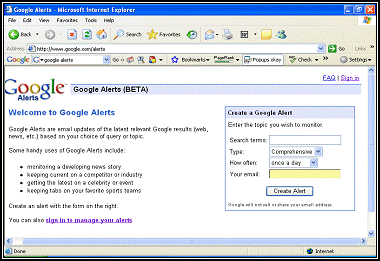
First Tab - “Search Terms” --> Enter your search terms out here that you want to follow.
For example: I am using Google Alerts to know on which Website/Blogs my name is been published, so I have given Search Terms – Afzal Khan, Afzee, Toprankseo (within “Quotes” to get the exact results) and few other combination of my blog name and key terms which I want to track.
Second Tab – “Type” -->It shows following drop down option. You can set your key phrases to get alerts from below channels (news search, blog search, web search, video & Google groups).
If you want to receive alerts, which combine the results from all Channels, select for “Comprehensive” which is also called as Universal Alert.
1. News
2. Blogs
3. Web
4. Video
5. Groups
6. Comprehensive

Third Tab – “How Often” --> There are 3 types of alerts, depending on how often you want to receive alerts, you can opt for any of them: -
1. As It Happens – instant alert.
2. Once a Day
3. Once a Week
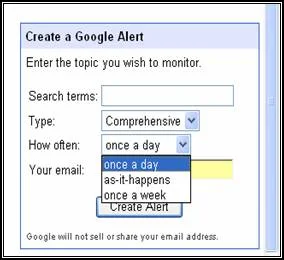
Fourth Tab – “Your Email” --> Enter your email id where you wish to receive alerts.
Click on Create Alert and you are all set to receive latest alerts. You can also manage all these alerts and can edit the properties as per your requirements. Note that Google's alerts only include the top results sorted by relevance.
You will receive alerts like this in your mailbox.
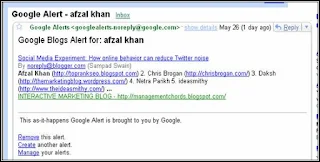
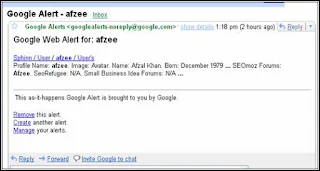
So now you are familiar with Google Alerts & its effectiveness. Want to explore more, visit Digital Inspiration Blog for more Google Alert Tips, which I found very useful.
Most of you must be aware of Google Alerts. Google Alerts is service that lets you receive email notifications when new web sites appear in the top results for your query. You can get alerts for results from web search, blog search, Google Videos, Google News & Google Groups.
Important Note: This blog post is for those who have not given a shot or tried, one the most powerful service offered by Google for online users. Google Alerts helps you to stay ahead from your competitors in mining the latest news across various Google channels as mentioned above.
I would say Google Alerts is very useful service for every one, if you explore it in effective way to get relevant results.
The greatest advantage of enrolling for Google alerts is that:
* Keep eye on your competitors, keeping current on a competitor or industry
* Track what people are saying about your business by monitoring them.
* Google alerts let’s you updated by keeping tabs on important industry news or discussions.
* Get information about recent and important events or topics of your interests and many more….
Now you must be interested in knowing “How to create Google Alerts” – As like all other Google services, getting alerts is very simpler.
All you need is to visit Google Alerts Login Page and follow step by step instructions written as below:-
Screenshot of Google Alerts Login Page:
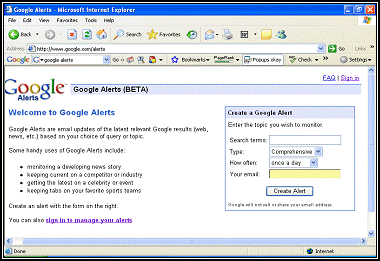
First Tab - “Search Terms” --> Enter your search terms out here that you want to follow.
For example: I am using Google Alerts to know on which Website/Blogs my name is been published, so I have given Search Terms – Afzal Khan, Afzee, Toprankseo (within “Quotes” to get the exact results) and few other combination of my blog name and key terms which I want to track.
Second Tab – “Type” -->It shows following drop down option. You can set your key phrases to get alerts from below channels (news search, blog search, web search, video & Google groups).
If you want to receive alerts, which combine the results from all Channels, select for “Comprehensive” which is also called as Universal Alert.
1. News
2. Blogs
3. Web
4. Video
5. Groups
6. Comprehensive

Third Tab – “How Often” --> There are 3 types of alerts, depending on how often you want to receive alerts, you can opt for any of them: -
1. As It Happens – instant alert.
2. Once a Day
3. Once a Week
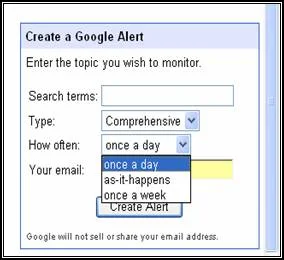
Fourth Tab – “Your Email” --> Enter your email id where you wish to receive alerts.
Click on Create Alert and you are all set to receive latest alerts. You can also manage all these alerts and can edit the properties as per your requirements. Note that Google's alerts only include the top results sorted by relevance.
You will receive alerts like this in your mailbox.
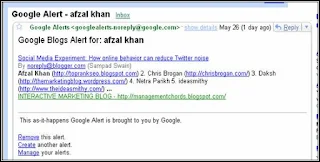
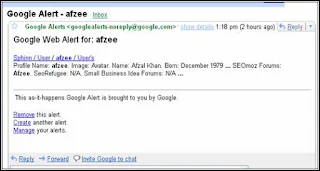
So now you are familiar with Google Alerts & its effectiveness. Want to explore more, visit Digital Inspiration Blog for more Google Alert Tips, which I found very useful.









