NOTE: I am dedicating this post to my Follower number 100 at Twitter.com - SARASWATI (I promised to write blog post whoever will be the Century follower:-)Twitter - Made Century of Follower's tonight -
Twitter@SaraswatiBefore Starting let me share some thought's of mine about TwitterWeb Defination of Twitter.comSocial networking and microblogging service utilising instant messaging, SMS or a web interface.
Twitter....Twitter.........and........Twitter- What a Tool ~~
It's almost 9-10 months when I found Twitter and from that particular day (i don't remember date, may be need to check the first update from twitter log) my whole online activities has been updated about...What I am Doing, Am I writing blog post or reading articles or working for blah...blah whatever task I was doing is Twitted.
Twitter has become one of my daily activities, I can skip having morning tea but Twittering never nor it happen even a single day (except when I am having no internet connectivity) even though at back of my mind always there a thought of twitting this activity.
Twitter has revolutanized the way & my life, given me opportunity to follow like minded people, mentor's, make new contacts and most important to view what other people are talking about.
I can say that Twit it every thing while you are at work, blogging or doing nothing, it's Fun always to update with What I am doing?
So you do wanna Twit...go ahead & feel the pleasure, You can catch me at
http://twitter.com/afzee & if you feel you can follow me too, so that I will also get the opportunity of Twitting with you.
I have made a blog dedicated for Indian Twitter's - A comprehnesive Blog directory dedicated to all Indian Twitter's. Do you Twit & want to be part of this Community visit
http://indian-twitter.blogspot.com/Well till now was all what I want to say about Twitter in nutshell.

Saraswati - Follower number 100 at Twitter.com
So here I go About Saraswati.......It's better let her describe about herself although I came to know about her today few minutes ago only....
Saraswati in her word's - You can visit her website too http://worldinurpocket.com/
Let me try telling you something about me. I landed on this earth 45 years ago in the CITY Of JOY - Kolkata, the capital city of West Bengal, a state in Eastern India. I completed my education there; I was also an active participant in sporting events, especially, in the field events.
After finishing my studies, I worked for Multinationals in various Senior Management positions. Around 1998, these jobs were becoming monotonous and stereotype for me and I decided to give up work and start teaching. After all, what have I studied for!
Sharing (not imposing!) knowledge gives me great pleasure and self-satisfaction. At present, my students vary from 11 years to 21 years; I love them and love being with them; there is so much to learn from them (it is truly said that learning is a never-ending process). During these past 10 years, I have become very well-read, well-versed, well-informed on any subject under the sun.
I never say, “I like this subject; I don’t like that subject”. Believe me, every subject, in its own sphere, is a great contributor to the world of knowledge.
With a view to share with the world whatever I know and have experienced, I have started this website in February 2008 and hope to surge ahead with good wishes from all of you.
About
Name: SARASWATI
Location: New Delhi, India
Web: http://worldinurpocket.com/
Bio: A simpleton, down-to-earth person who wants to do something worth-a-while for the society.
Good Luck Folks, see @ Twitter.
Regards
Afzal Khan
Online Marketing Professional





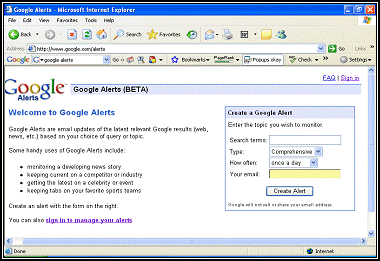

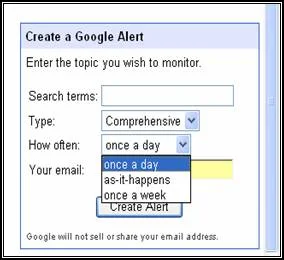
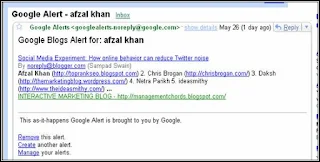
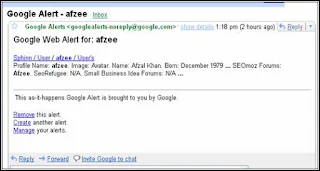



 Now if you compare it with all other Google Logo's till time they sticked to the above pattern. But this time they came up with "
Now if you compare it with all other Google Logo's till time they sticked to the above pattern. But this time they came up with "







